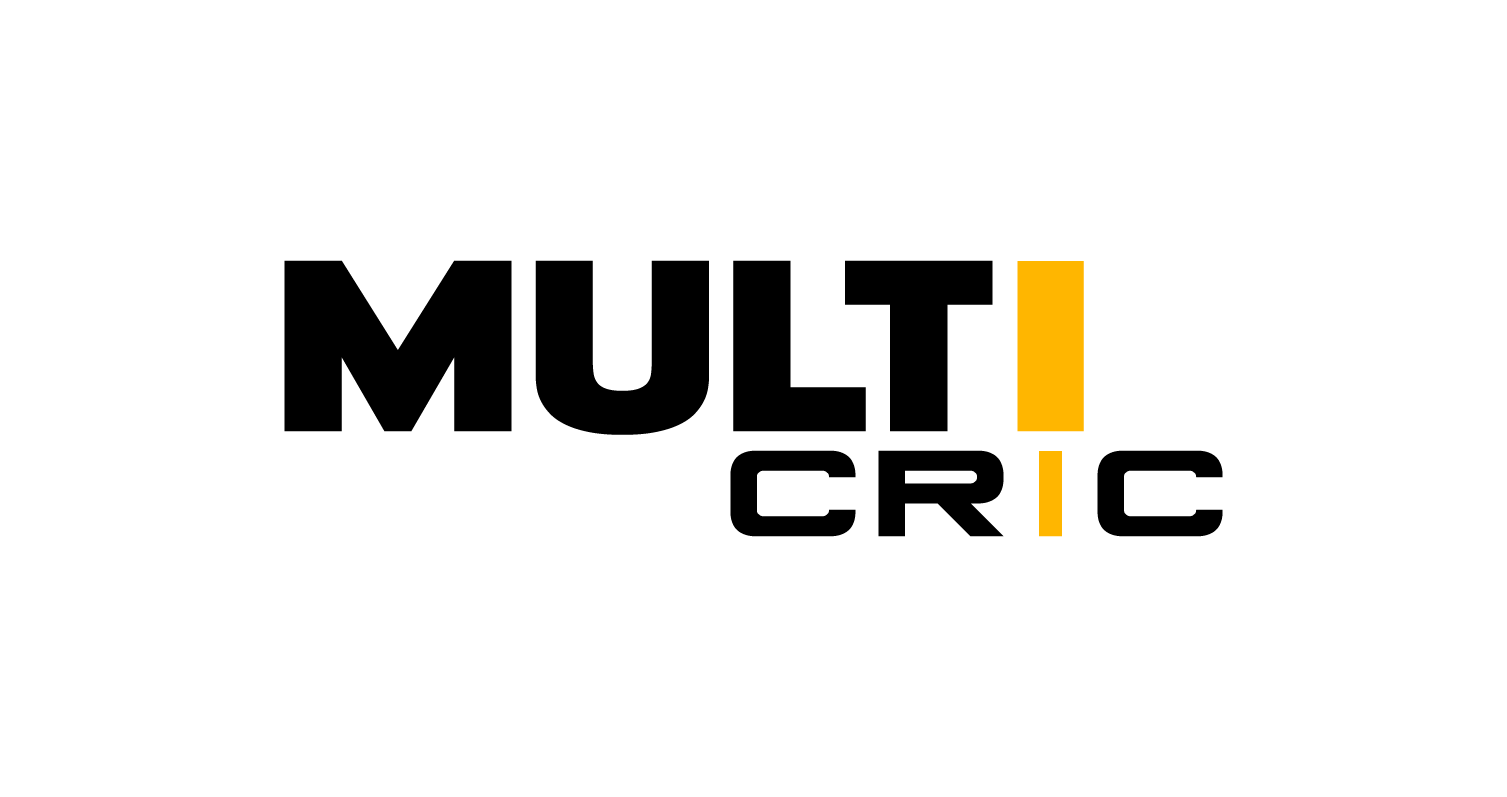🏁 Introduction
Looking to install the Multicric app on your mobile phone?
You’re in the right place.
The Multicric APK (2025) is the official Android version of the platform that allows users to access their Multicric accounts, play games, check offers, and manage bonuses—all in one convenient place.
However, since Google Play Store doesn’t allow real-money gaming or certain promotional apps, you’ll need to manually install the APK file.
In this guide, we’ll cover everything you need to know:
✅ Where to safely download the Multicric app
✅ Step-by-step installation tutorial
✅ Version details and update info
✅ Common issues and their fixes
✅ FAQs with real user problems
Let’s dive in.
📲 What Is the Multicric App (APK)?
The Multicric mobile app is a lightweight Android application that mirrors the full functionality of the website.
It’s designed for users who prefer faster performance, quick access, and smoother experience on their phones.
Key Features:
- 🧾 Access to your Multicric ID, wallet, and account instantly.
- 🎯 Supports deposits, withdrawals, and profile management.
- ⚡ Faster load time than the browser version.
- 📱 Secure OTP login and push notifications for offers.
- 🆕 Regular updates with new events, codes, and tournaments.
💡 The APK version is the same as the web version, except it installs locally and bypasses browser logins.
🔍 Why the Multicric App Isn’t on Play Store
Google’s content policy restricts apps related to gaming or promotional offers.
That’s why official platforms like Multicric provide the APK file directly from their verified domain.
It’s safe and legal to install, as long as you download it from a verified link (like the official site or Multicric.blog).
⚙️ How to Download the Multicric App (APK 2025)

Here’s the official step-by-step guide to install the Multicric app on your Android device safely.
🔹 Step 1: Visit the Official Multicric Website
Open your browser and go to
👉 https://multicric.com
or our verified guide:
👉 https://multicric.blog/download-multicric-apk-2025/
🔹 Step 2: Click “Download APK (2025 Version)”
You’ll see a button labeled “Download APK for Android.”
Tap it to begin the download.
The file should be around 35–40 MB in size.
🔹 Step 3: Enable “Install from Unknown Sources”
Since it’s an APK, Android will require permission.
- Go to Settings → Apps → Chrome (or your browser)
- Tap Install unknown apps
- Enable Allow from this source
🔹 Step 4: Install the APK
Once downloaded:
- Go to your Downloads folder.
- Tap the
Multicric.apkfile. - Tap Install when prompted.
The process takes less than 30 seconds.
🔹 Step 5: Log In or Create a Multicric ID
Once installed:
- Tap Open
- Enter your Multicric ID or Create a New Account
- Verify OTP
- You’re ready to use the app 🚀
🧩 Latest Multicric App (APK 2025) Details
| Feature | Details |
|---|---|
| App Name | Multicric App 2025 |
| Version | 2.5.0 (October 2025 Update) |
| Size | 38 MB |
| Compatibility | Android 7.0 and above |
| Developer | Multicric Tech Pvt. Ltd |
| Language | English, Hindi |
| Security | Verified SHA-256 hash |
| Availability | Official Multicric Website |
🛡️ Safety Tips Before Installing
To avoid any security risks, always follow these simple rules:
✅ Download only from trusted sources — Never from random “APK mirror” websites.
✅ Verify version number — Check that the version matches the latest one listed on the official site.
✅ Use antivirus or Google Play Protect before installation.
✅ Disable installation permissions after you’re done.
✅ Avoid modded or patched APKs — these are unsafe and can steal your account data.
🧠 Troubleshooting Common Multicric App Issues
| Problem | Possible Cause | Solution |
|---|---|---|
| Installation failed | Corrupted download | Delete file and re-download |
| App not opening | Outdated Android OS | Update to Android 8.0+ |
| OTP not received | Network delay | Retry after 60 seconds |
| Login failed | Incorrect ID or password | Reset password or create new ID |
| Bonus not showing | Cache delay | Logout → Login again |
💡 If issues persist, reinstall the latest version from the official site.
🔔 Why You Should Use the App (Instead of Browser)
| Feature | Browser | Multicric App |
|---|---|---|
| Speed | ⚪ Moderate | 🟢 Very Fast |
| Security | ⚪ Basic | 🟢 Encrypted Sessions |
| Login OTP | ⚪ Manual | 🟢 Auto-detect |
| Notifications | ⚪ No | 🟢 Yes |
| Bonus Alerts | ⚪ No | 🟢 Instant |
So if you’re a regular Multicric user, switching to the app gives you smoother access and higher reliability.
📰 October 2025 Update — New App Features
✅ Biometric Login: Fingerprint or Face ID now supported.
✅ Improved Wallet Interface: Easier to view transactions.
✅ Dark Mode: Save battery and reduce eye strain.
✅ Bug Fixes: Faster OTP and reduced crash rate.
✅ Integrated Referral Section: Invite friends and earn rewards directly in the app.
🧾 Frequently Asked Questions
1️⃣ Is the Multicric app safe to download?
Yes. The APK is verified and digitally signed by Multicric Tech Pvt. Ltd. It doesn’t contain malware or trackers when downloaded from official sources.
2️⃣ Is the app available for iPhone users?
Currently, Multicric is only available for Android devices. iOS users can access the mobile site through Safari or Chrome.
3️⃣ How do I update my Multicric app?
You’ll receive a notification within the app when a new version is available. Download the latest APK again from the official site to update manually.
4️⃣ Can I uninstall and reinstall without losing my data?
Yes. Your ID, wallet, and transaction history are stored securely in the cloud, so uninstalling won’t affect your data.
5️⃣ My app shows “Installation Blocked” — what should I do?
Enable “Allow Install from Unknown Sources” under your browser settings, then retry installation.
6️⃣ How can I verify the app version?
Go to Settings → App Info → Version details. Compare it with the latest release number on Multicric.blog.
✅ Conclusion
The Multicric App (APK 2025) gives users an ultra-fast and reliable experience right from their smartphones.
With instant login, regular updates, and verified security, it’s the best way to access your Multicric ID and features anytime, anywhere.
Always remember:
Download the app only from trusted sources like https://multicric.com or https://multicric.blog.
Bookmark this page — we’ll update it monthly with the newest APK versions, improvements, and bug fixes.